 [home]
[design]
[people]
[screenshots]
[download]
[webliography]
[home]
[design]
[people]
[screenshots]
[download]
[webliography]
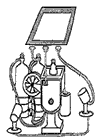
In addition to a brief description of a head mounted camera (which Dr. Bush described as a "Walnut"), information input for the Memex consists of a flat glass plate set into the desk top under which a camera is mounted. This camera can be triggered to capture an image of anything laid on the plate, and then to add the image to the Memex's store using a dry film development process.
The MemexSim currently accepts drag and dropped image files as a replacement for scanning, but ideally it will also provide support for flatbed scanners, digital cameras, and other digital imaging devices.
Dr. Bush also described a verbal shorthand for speech recognition (an audio equivalent to the simplified script of Graffiti and Unistrokes) to be used to annotate images taken with the Walnut and the Memex's scanner.
The MemexSim currently has no audio capabilities, but possibilities for research include defining a small lexicon for use during annotation and browsing, finding and using one of the open speech recognition frameworks or OS facilities (eg. Mac OS X's speech recognition API), and integrating the speech input into the simulator.
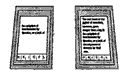
The description of the Memex in "As We May Think" and the subsequent Time Magazine diagrams indicate that there are two screens with independent projectors mounted in the desk top. These screens are to be used to view slides in the Memex's store, to read existing hypertextual trails, and to select two images between which a trail link is to be created.
While the underlying simulator model is modular and can support a variety of front ends (including hardware solutions made up of a wooden desk, several displays, an embedded scanner, and a custom button panel), we use a Java swing based front end to render the Memex screens during development. While there is support, artistically, for filtering the images to give them the look of microfilm, the current implementation simply displays them as they were scanned or dropped into the Memex Simulator.

Dr. Bush advanced film based information technology in several dimensions. In addition to working with chemical and mechanical engineers to improve the capture and development of images onto celluloid, he created rapid searching machines capable of scanning through several hundred images a minute. These technologies found a niche in banking offices which imaged and searched for papers such as canceled checks and balance statements.
While the Memex was never built, and in fact only vaguely defined, the images from the Time Magazine articles (which were the result of collaboration between Dr. Bush and the artist) seem to represent a mechanism similar to those that Dr. Bush was implementing for other projects. We use these images and texts as the basis for our extrapolation of the storage mechanisms in the Memex Simulator.
It appears that from seven to ten rolls of film are used in parallel as an image store. In combination with a small analog electronics package, the Memex store can scan through any of the rolls while providing a series of snapshots to the user of what is being scanned. Because of Dr. Bush's repeated arguments against the use of an ontology to group content, the Memex Simulator uses keyword searching and interconnections as the sole means of content management. To simplify Dr. Bush's case against categories, he claimed that category systems always became obsolete, were quickly forgotten, and were rarely useful for people other than the category system creators. There is a lot of discourse on the topic of information flow and the merits of categories, but the mission of this project is to implement the Memex as defined by Dr. Bush.
In addition to the personal use of the Memex, Dr. Bush envisioned a way to persist and share trails of documents. This indicates that the Memex must be able to duplicate both the document data and the metadata of interconnections and to package it in a transportable form for insertion into another Memex. Indeed, Dr. Bush predicted a marketplace for useful trails so that specialists could provide researched hypertext documents to their peers and receive payment for that work.
The Memex Simulator will include the ability to create a digital file which contains one or more trails. There is, obviously, a lot of room for interpretation in the user process of creating, transporting, and inserting trails. The technical process will support modern methods of file sharing over the web, including defining a MIME type for trails and coding the Simulator to act as a media handler for the new MIME type so that they can be referenced by URL in web pages.

The diagrams of the Memex desktop include a scanner plate, two legal sized displays with six buttons (or perhaps icons) each, and a button panel. The button panel has a grid of 35 push buttons, a shuttle control lever, and an additional, separate button.
Quite simply, there is no documentation that we are aware of that indicates what each of these buttons triggers, how they are labeled, or how they interoperate. We can only take the textual descriptions of the capabilities of the Memex, in combination with an understanding of Dr. Bush's published beliefs on the topic of user interaction, and experiment with various uses of the button panel to support the editing, reading, and sharing of Memex trails. In no way do we believe that we've exactly duplicated what Dr. Bush would have created had the Memex been built. Instead we believe that the Memex Simulator represents one way in which the functionality of the Memex (as described in papers, essays, and biographies) can be implemented.